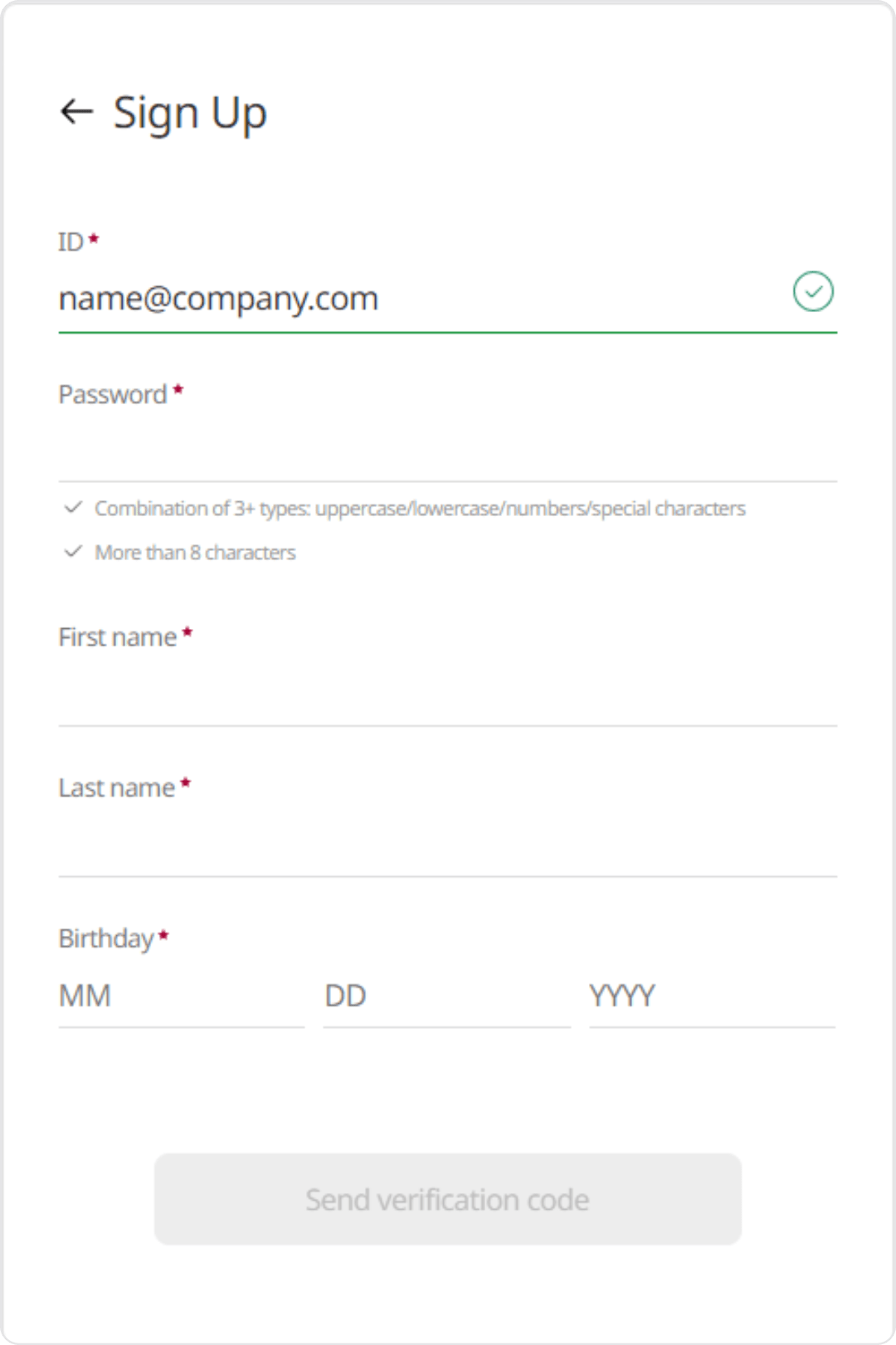Get Access to Partner Resources
Join the webOS Partner Zone to get exclusive partner resources.
To access the Partner Zone, create an LGE account with your company's email and contact your LGE representative for permissions.
Create an LGE Account:
Use your company's email to create an LGE account. If you already have one, no need to create a new account.
Contact Your LGE Representative:
Reach out to your company's LGE representative and provide your email address to request access permissions.
Receive Instructions:
Once access has been granted, your LGE representative will provide you with instructions on how to access the Partner Zone.
For further assistance, you can also send an email to webospartnerzone-support@lge.com.
Important
After gaining access to the webOS Partner Zone, your account might be deactivated due to internal business agreements or extended periods of inactivity.If you wish to reactivate a deactivated account, please contact your LGE representative or email webospartnerzone-support@lge.com.